|
JRE Installation
This page is for instructions on how to download and install the JRE (Java Runtime Environment).
If you already have Java on your desktop, click here for instructions on downloading installing the actual DesktopDashboard software.
- Click here to visit Sun's web site.
- Once the page has loaded, click on the link that should say something like "Download Windows J2SE JRE" under the heading "J2SE v1.4.2_xx JRE" (xx could change as the JRE gets updated). Click the image below to see a larger version.
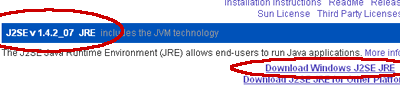
- Download the JRE (about 15 MB) and follow the simple installation instructions.
- You will have to restart your computer for the JRE to be effective.
- That's it. Once you have downloaded the JRE and restarted your computer, you are ready to download and run the DesktopDashboard. Click here for instructions on how to do that.
|
|