|
How
to do a CHMOD - Tutorial for WS_FTP and WS_FTP LE users
Click
here for the CHMOD Calculator
CHMOD
stands for CHange file MODe - that is, assigning the
proper permissions (like read, write and execute) to
your files (usually a web script written in Perl or
PHP) so that they can perform the tasks they're supposed
to (like reading from a file, writing to a file, modifying
other files, copying files from one directory to another,
etc).
1.
Connect to your web server using WS_FTP
2.
Once you are connected to your web account, on the right
half of the window (Remote Site), highlight the file
you would like to change permissions for.
Click
on this link or on image below to see enlarged version
of image
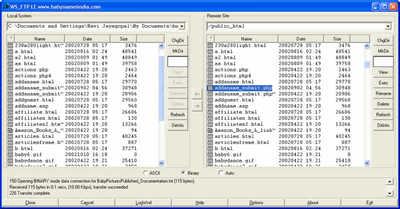
3.
Right click on the highlighted file (using the right
mouse button)
The pop-up shown below appears.
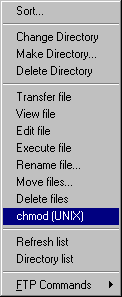
4.
Click (normal click) on the chmod (UNIX) text (as shown
highlighted above)
5.
Check the checkboxes as shown below (this assigns your
file the permissions "755").
So the next time someone asks you to do a "chmod
755" on your file, this is what you need to do:
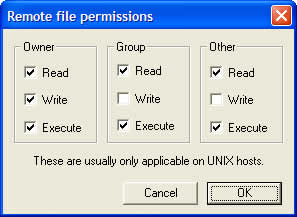
6.
Click on the "OK" button.
That's
it! You've chmod'ed the file.
Note:
CHMOD is required mostly on Unix based (Linux, Mandrake,
etc) web servers. Windows based servers (2000, NT, etc)
don't require files to be chmod'ed.
CHMOD
Calculator
Use
the calculator below to calculate the chmod number for
your file depending on what kind of permissions you
want to give it.
Back to top

|